7 Secret Whatsapp Tricks You Don't Know About 2017
Whatsapp has became an important part of our life. Over 70 % of the users are active on a daily basis and it is the 5th most downloaded app on android. There are many tricks and tips on whatsapp that have disclosed over the time. So we have covered some tricks that you probably didn't know about.
Ever wanted to download story of a friend ? Well there is an app named " Story Saver for Whatsapp " which can be used to download stories of your friends.
How does it works ?
All you have to do is download the app from play store.
Open it.
Click on Recent stories.
Select photo or video stories you want to download.
Click on download icon on the top.
That's it. Saved stories will be available in the gallery and in the app as well.
Since the blue ticks, there's been two types of people. One who likes them and one who doesn't. In addition to the double blue ticks, you can know the exact time when your message got delivered and read.
To know the exact time, open any whatsapp chat, tap and hold on any message that you have sent. Click on the info option on top bar. Detailed info can be easily shown from here.
As we know sharing photos in whatsapp is a headache. Whatsapp reduces the quality of the images by compressing them, so generally we prefers mailing the photos instead of whatsapping.
But there is a way share photos or any file of any size without compressing it and loosing it's quality. All you have to do is just rename it.
First, browse your file or photo you want to send in any file manager.
Rename it from any extension to " .txt ".
e.g. puppy.jpg to puppy.txt
After renaming it, simple send it via whatsapp message.
Note: Your friend need to rename it again to the original file extension to access it.
This one is the best, I have been using this long back when the whatsapp came. In this trick, you will be able to save your personal stuff, data, remainders, links, notes or anything you want. Your imagination is the limit.
To do so, open whatsapp and create a new group with any of your friend and remove him after creating the group. This simply means it is only you who have access to the group and the messages that will be shared in it.
Ever wanted to hide your personal whatsapp images from showing up in the gallery. Well, you can easily hide Whatsapp images.
To do so, Go the your Whatsapp Media folder.
Rename Whatsapp Images and add a dot(.) to to index i.e. ".Whatsapp Images".
That's it, images will be hidden from the gallery.
Note: To undo it, remove dot (.) from the folder name
Did you know that you can change text format of your message that you sends ? It is a very handy trick when you need to focus on some words or a specific sentence.
Sending messages in group chat is kinda annoying when you don't know who have read the message. Blue ticks is available in group chats but it will be shown only when all receipts have read the message. So to find out who has read your message all you have to do is
Open group chat, tap and hold on any message that you have sent. Tap on info option and all the details about who read your message and when will be shown.
So these were 7 whatsapp tricks that you probably didn't know about ! Knows any trick that i forgot to mention, feel free to comment below.
Want to write for us, Contact us.
- Download Photo and Video Story
Ever wanted to download story of a friend ? Well there is an app named " Story Saver for Whatsapp " which can be used to download stories of your friends.
How does it works ?
All you have to do is download the app from play store.
Open it.
Click on Recent stories.
Select photo or video stories you want to download.
Click on download icon on the top.
That's it. Saved stories will be available in the gallery and in the app as well.
- See When Your Message Delivered and Read
Since the blue ticks, there's been two types of people. One who likes them and one who doesn't. In addition to the double blue ticks, you can know the exact time when your message got delivered and read.
To know the exact time, open any whatsapp chat, tap and hold on any message that you have sent. Click on the info option on top bar. Detailed info can be easily shown from here.
- Sharing Photos Without Compromising Quality
As we know sharing photos in whatsapp is a headache. Whatsapp reduces the quality of the images by compressing them, so generally we prefers mailing the photos instead of whatsapping.
But there is a way share photos or any file of any size without compressing it and loosing it's quality. All you have to do is just rename it.
First, browse your file or photo you want to send in any file manager.
Rename it from any extension to " .txt ".
e.g. puppy.jpg to puppy.txt
After renaming it, simple send it via whatsapp message.
Note: Your friend need to rename it again to the original file extension to access it.
- Use Whatsapp As Personal Journal or Bookmark
This one is the best, I have been using this long back when the whatsapp came. In this trick, you will be able to save your personal stuff, data, remainders, links, notes or anything you want. Your imagination is the limit.
To do so, open whatsapp and create a new group with any of your friend and remove him after creating the group. This simply means it is only you who have access to the group and the messages that will be shared in it.
- Hide Whatsapp Images from Gallery
Ever wanted to hide your personal whatsapp images from showing up in the gallery. Well, you can easily hide Whatsapp images.
To do so, Go the your Whatsapp Media folder.
Rename Whatsapp Images and add a dot(.) to to index i.e. ".Whatsapp Images".
That's it, images will be hidden from the gallery.
Note: To undo it, remove dot (.) from the folder name
- Change Text Format
Did you know that you can change text format of your message that you sends ? It is a very handy trick when you need to focus on some words or a specific sentence.
- Use star (*) before and after the text to make your text bold.
- Use tilde (~) before and after to make your text strike
- Use underscore (_) before and after the text to write in italic format.
- See Who Has Read Your Message in Group Chat
Sending messages in group chat is kinda annoying when you don't know who have read the message. Blue ticks is available in group chats but it will be shown only when all receipts have read the message. So to find out who has read your message all you have to do is
Open group chat, tap and hold on any message that you have sent. Tap on info option and all the details about who read your message and when will be shown.
So these were 7 whatsapp tricks that you probably didn't know about ! Knows any trick that i forgot to mention, feel free to comment below.
Want to write for us, Contact us.








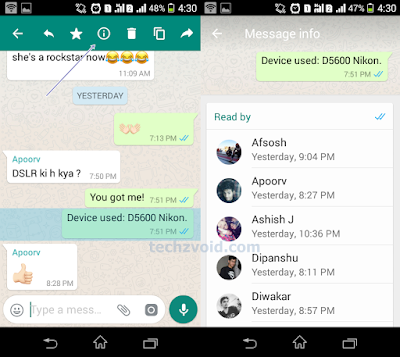


















No comments: